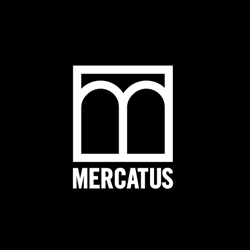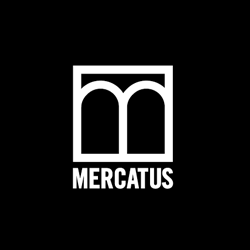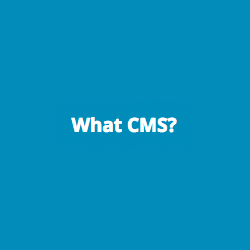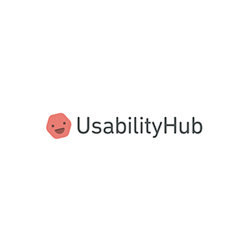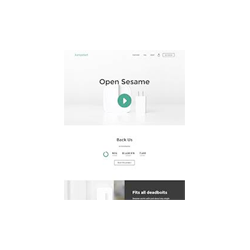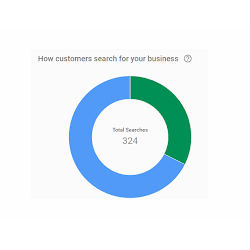Name Address & Phone

Google
There’s no substitute for searching the world’s dominant search engine to check out your namespace.

Namechk
This tool is actually for looking up domain names (also an important consideration when choosing a name). If many popular domain extensions (such as .com and .net) are taken, it can provide an extra indication of how crowded your namespace is. Check the availability of your preferred business social handle across multiple social platforms.
Domain Name
Productivity

G Suite
"If you haven’t yet reserved your domain name, simply sign up for G Suite as you go through the buying process on domains.google.
Within Google Domains click ‘Email’, then click ‘Get G Suite’ and it will walk you through the purchase process and set it up to work with the domain you purchased through Google Domains.
If you already have a domain name, you’ll probably need to change a setting with your domain registrar. Google provides step-by-step instructions for how to connect G Suite for most major domain registrars here:
https://support.google.com/a/topic/1409901"
Branding
Photos & Videos
Customer Data
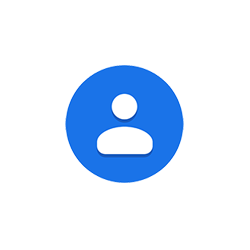
G Suite Contacts
Manually reviewing (and labeling) your existing contacts can be a great place to start building your customer list.
If you’re diligent about labeling your contacts as customers in G Suite, that’s really all you need as a starting point. If that sounds unrealistic (which it is for most business owners), read on.

G Suite Sheets
Google provides a simple spreadsheet program with G Suite which can be used to keep track of your customers from multiple sources, including G Suite.

IFTTT
IF This Then That helps you automate the process of consolidating customer accounts into one place. Connect your G Suite email account to a Google Spreadsheet in just a couple of clicks.
To seamlessly begin compiling a list of customers, simply label incoming emails from them with something like “business.” You can then use this IFTTT applet:
https://ifttt.com/applets/101636p-log-emails-with-label-in-google-drive-sheet
to automatically store the email addresses from any sender in your “business” label.

Mailchimp Subscribe App
The Mailchimp Subscribe App is a great option for businesses that do a lot of in-person events. It’s a great way to eliminate the dreaded pen and paper sign up sheet. All you need is a MailChimp account and a tablet. It allows you to host a subscription form on your tablet, and even if the event doesn’t have wi-fi, any customers who signed up for your list will sync to your account once your tablet has an internet connection.

PieSync
For more advanced businesses with larger customer bases, PieSync is a great option for connecting multiple lists. PieSync looks at all past, present and future data and syncs it for you. An excellent solution if you’ve been in business for a while. Connect Shopify to Mailchimp, for example; Square is coming soon.
Offline Collateral
Referrals & Word of Mouth
Content Management System (CMS)
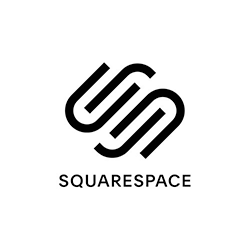
Squarespace
"Are you just getting started, or do you plan to sell just a handful of products offline?
Squarespace (https://squarespace.com) is the best option for you. It’s reasonably search-engine-friendly, reasonably easy to update, and cost-effective."

Shopify
"Is your business somewhat established, or do you plan to sell primarily online?
Shopify (https://shopify.com) is the best option for more advanced small businesses who want to sell more than a handful of items online. Shopify is reasonably search-engine-friendly, integrates with a number of third-party applications, and is cost-effective."

Wordpress
"Is your business somewhat established, and are you not really interested in Ecommerce?
Wordpress (https://wordpress.org) is the best CMS option for more advanced small businesses who don’t plan to sell online, or who plan to create lots of content about their business. Wordpress is very search-engine-friendly, free (though it requires buying a hosting plan), but not as easy to update as Squarespace.
Choose a host (see “Hosting”) that will install Wordpress on your own domain name for you."
eCommerce

Shopify
"Is your business somewhat established, or do you plan to sell primarily online?
Shopify (https://shopify.com) is the best option for more advanced small businesses who want to sell more than a handful of items online. Shopify is reasonably search-engine-friendly, integrates with a number of third-party applications, and is cost-effective."
Hosting

Flywheel
Flywheel is a Wordpress hosting company that scores high marks on the above criteria and offers excellent support -- including migrating your website from another host for free.They’re on the expensive side, as hosts go, at $165/year but their support and migration services are worth the expense.
SSL Certificate
Website User Experience (UX)

Google's Mobile Friendly Test
Google’s easy, automated test to see how mobile friendly your website is.

Hayden Template (Squarespace)
Many Squarespace experts consider this the most flexible template to work with for a variety of businesses.
Web Analytics
Customer Feedback
Email Marketing

BuiltWith
BuiltWith can detect what Email Service Provider you’re using--if you have an email signup form on your website.

Mailchimp
The easiest Email Service Provider to get started with. Integrates with thousands of other software programs, including every major Content Management System. Includes spam compliance features, email analytics, list management, and more.

Mailchimp Subscribe App
The Mailchimp Subscribe App is a great option for businesses that do a lot of in-person events. It’s a great way to eliminate the dreaded pen and paper sign up sheet. All you need is a MailChimp account and a tablet. It allows you to host a subscription form on your tablet, and even if the event doesn’t have wi-fi, any customers who signed up for your list will sync to your account once your tablet has an internet connection.
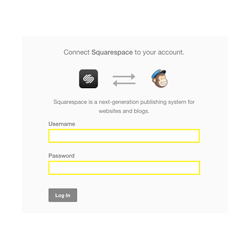
Connect Mailchimp to Squarespace
Connecting Mailchimp to Squarespace is done on a per-form or per-block basis. See the steps in the article above to connect your accounts once you’re logged in to Squarespace. Although Squarespace has a built-in email marketing service. MailChimp is more robust and the preferred solution.

Connect Mailchimp to Shopify
"Log in to your Mailchimp account, click your profile name, and choose Connected Sites.
Click Shopify in the list of logos and click Connect. Click Shopify in the list of logos and click Connect. On the Shopify installation screen, click Add app .Enter the domain name for your Shopify store, and click Log in. Enter your Shopify login credentials, then click Log in again. Click Connect existing account. Choose a Mailchimp list to connect to your store, and click Connect List."
!["Install the Mailchimp for Wordpress Plugin from Ibericode. Once installed, go to MailChimp for WP > Forms. Select at least one list to subscribe people to.
Embed a sign-up form in pages or posts using the [mc4wp_form] shortcode, or show a sign-up form in your widget areas using the “MailChimp Sign-Up Form” widget."](https://mercatuspdx.com/wp-content/uploads/2019/03/emailmarketing_mailchimp-to-wordpress.png)
Connect Mailchimp to Wordpress
"Install the Mailchimp for Wordpress Plugin from Ibericode. Once installed, go to MailChimp for WP > Forms. Select at least one list to subscribe people to.
Embed a sign-up form in pages or posts using the [mc4wp_form] shortcode, or show a sign-up form in your widget areas using the “MailChimp Sign-Up Form” widget."
Email Analytics
Local Profiles
Local Analytics
Social Profiles

Namechk
This tool is actually for looking up domain names (also an important consideration when choosing a name). If many popular domain extensions (such as .com and .net) are taken, it can provide an extra indication of how crowded your namespace is. Check the availability of your preferred business social handle across multiple social platforms.
Community
Reviews & Testimonials

Whitespark Google Review Link Generator
Google encourages you to share links to review your business with your customers, but because of the way Google is coded, it’s difficult to find the exact link to share with them. Use this free tool from Whitespark to get the direct link to share with your customers.